How can I sign up to pay by Electronic Check (ACH)?
We stopped accepting physical checks in early 2020. Since that time we have been allowing clients to pay by Electronic Check (ACH). Our Electronic Check (ACH) registration process is now available entirely online. Please refer to the instructions below to see how you can register today.
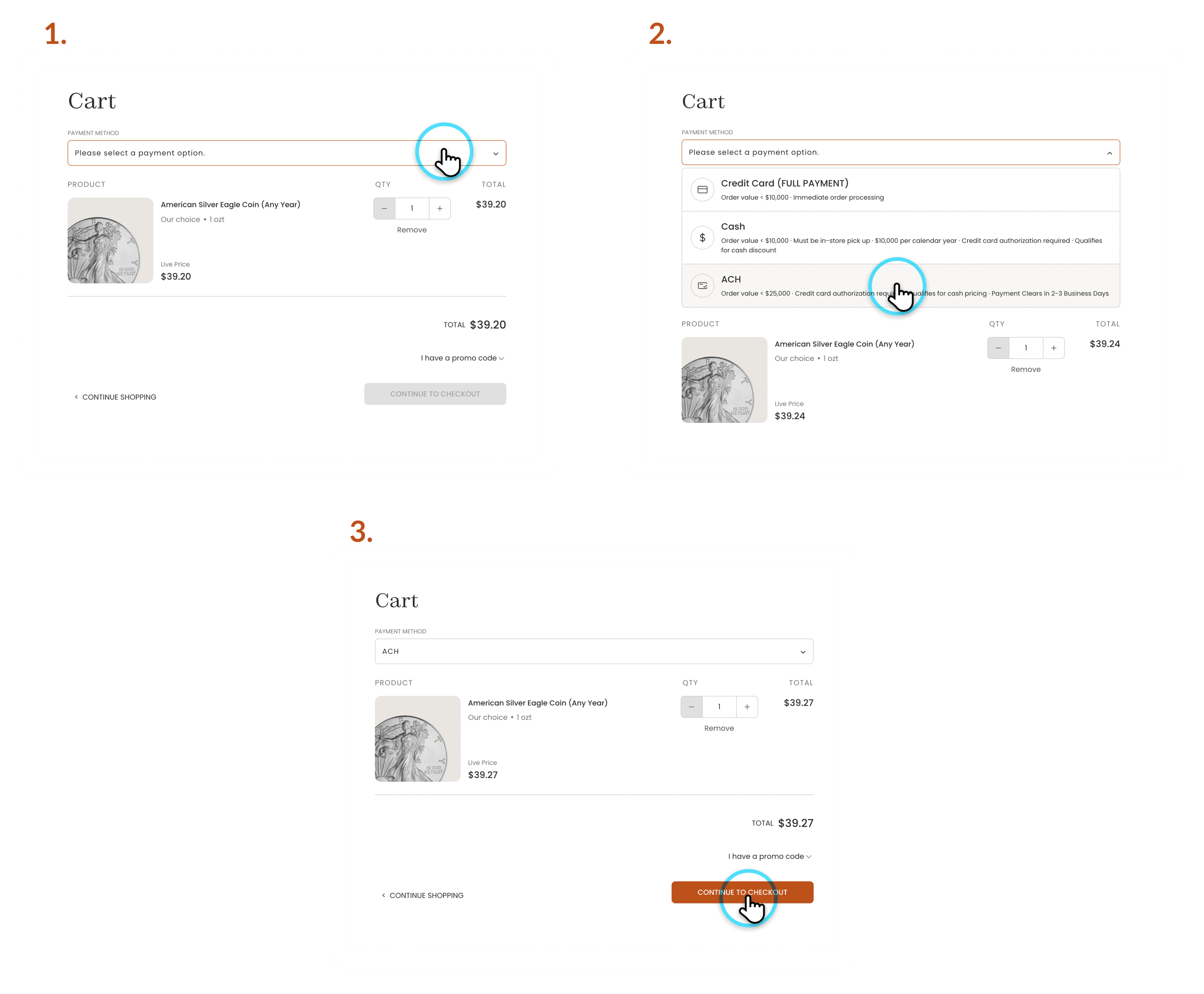
Step 1: Select ACH for Payment
From Cart, click the arrow next to "Please select a payment option".
Choose ACH from the dropdown as your payment method.
Click "Proceed to Checkout"
If you haven't logged in yet to your Texmetals.com account, you'll be prompted to do so before proceeding.
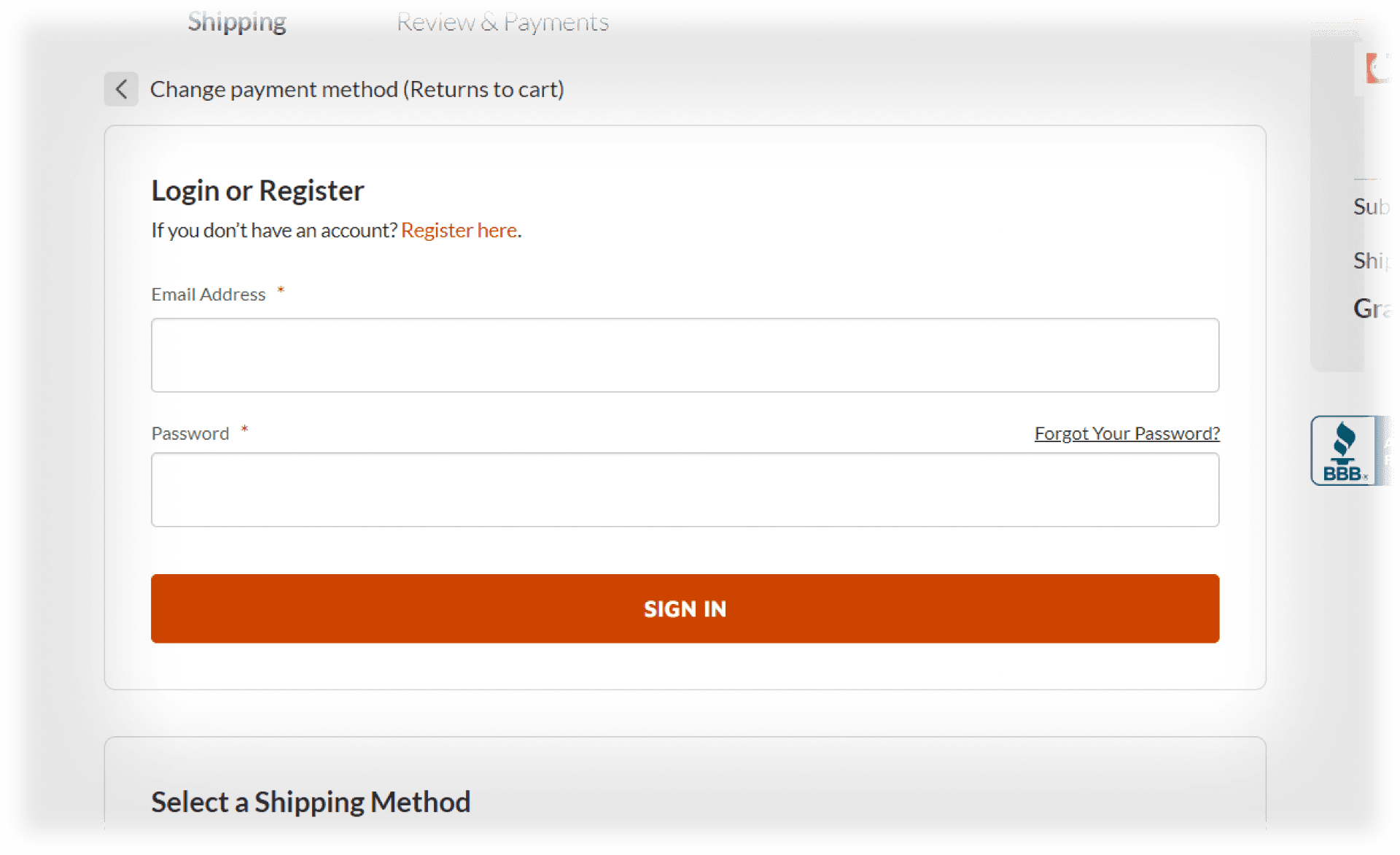
Step 2: Complete Shipping
Complete the shipping portion of the checkout:
Select a shipping method for the order.
Fill out the shipping address information. Fields with asterisks are required.
Click "Next" to proceed.
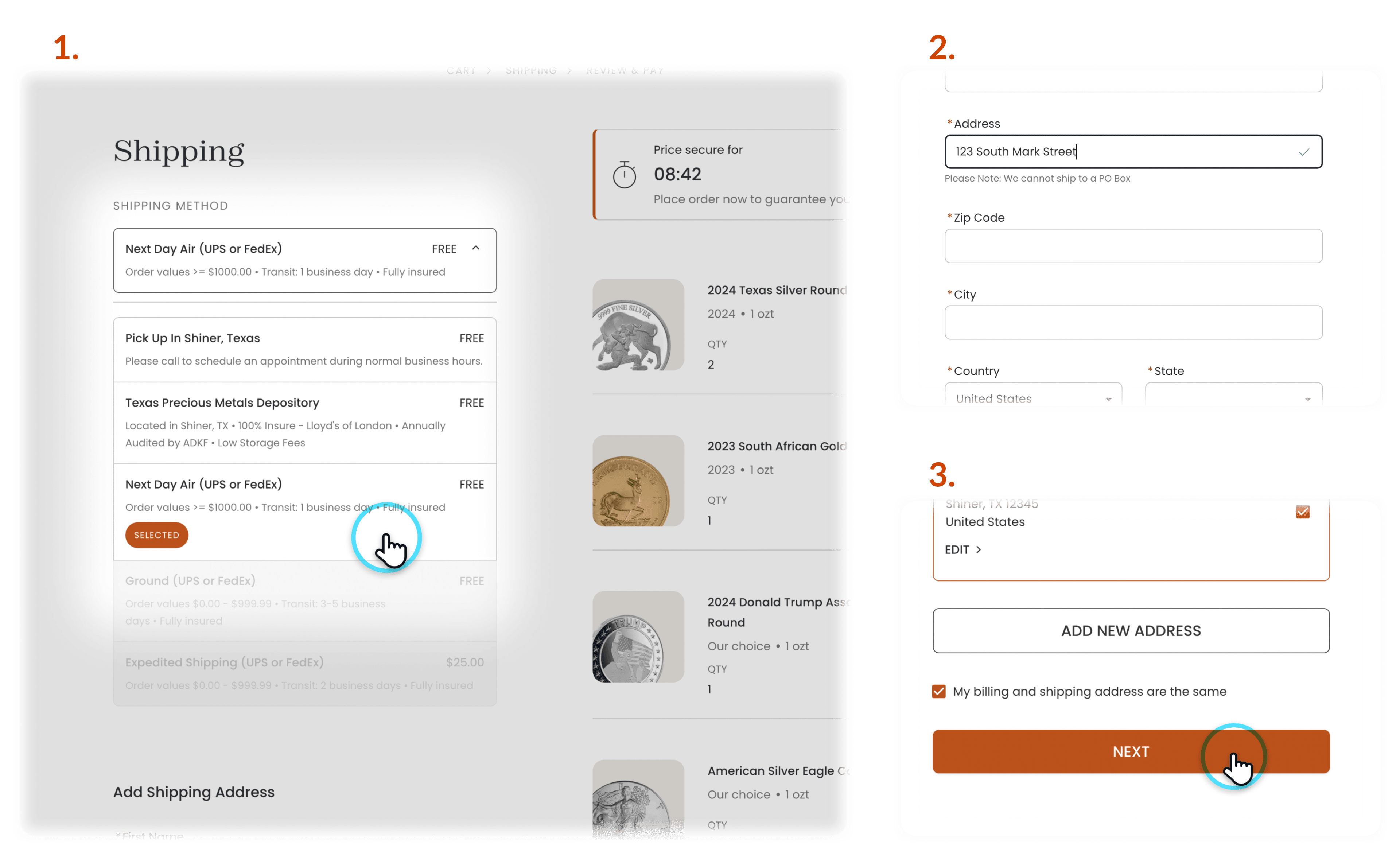
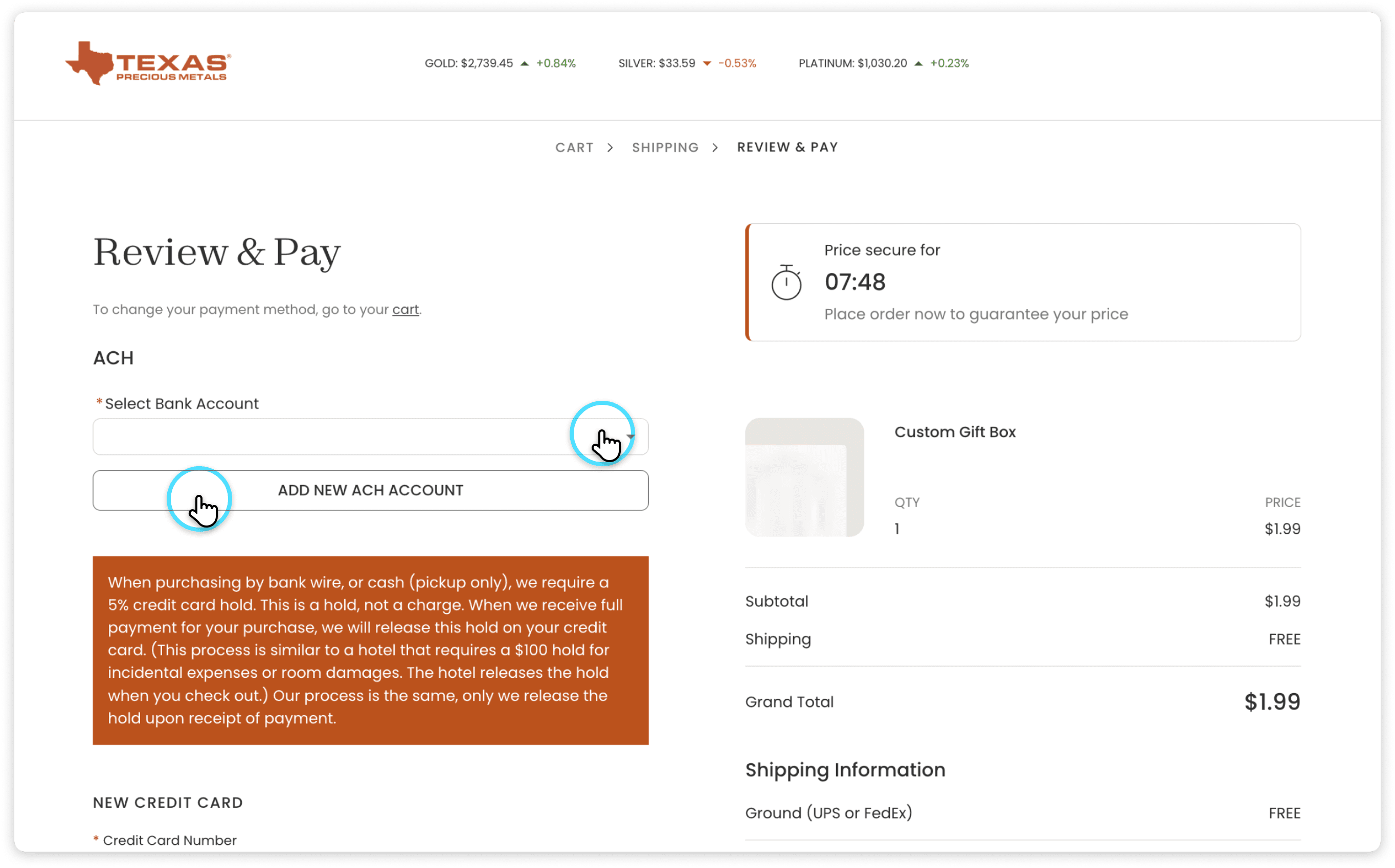
Step 3: Select or Add an Account
At this point you may either select a previously registered account from the dropdown or you may click the "ADD NEW ACH ACCOUNT" button to register a new ACH account. For this example, we will be adding a new account.
Step 4: Enter Bank Account Info
Type your bank account, routing, and a nickname for your account into the appropriate fields.
Upload images of a valid government-issued photo ID and a voided check. *If you do not have a check, please contact our Accounting team (361-594-3624, option 3) to discuss alternative, acceptable documentation.
Click the box to confirm that you have read and agree to our Terms and Conditions.
Click the "Save" button to save and submit your information.
*If you do not have photos or scans available during checkout, you may skip the file upload section during checkout. However, we will not be able to complete your order until you provide that information. You may send images/scans through the My Account page, by email, or via text message to 361-594-3624.
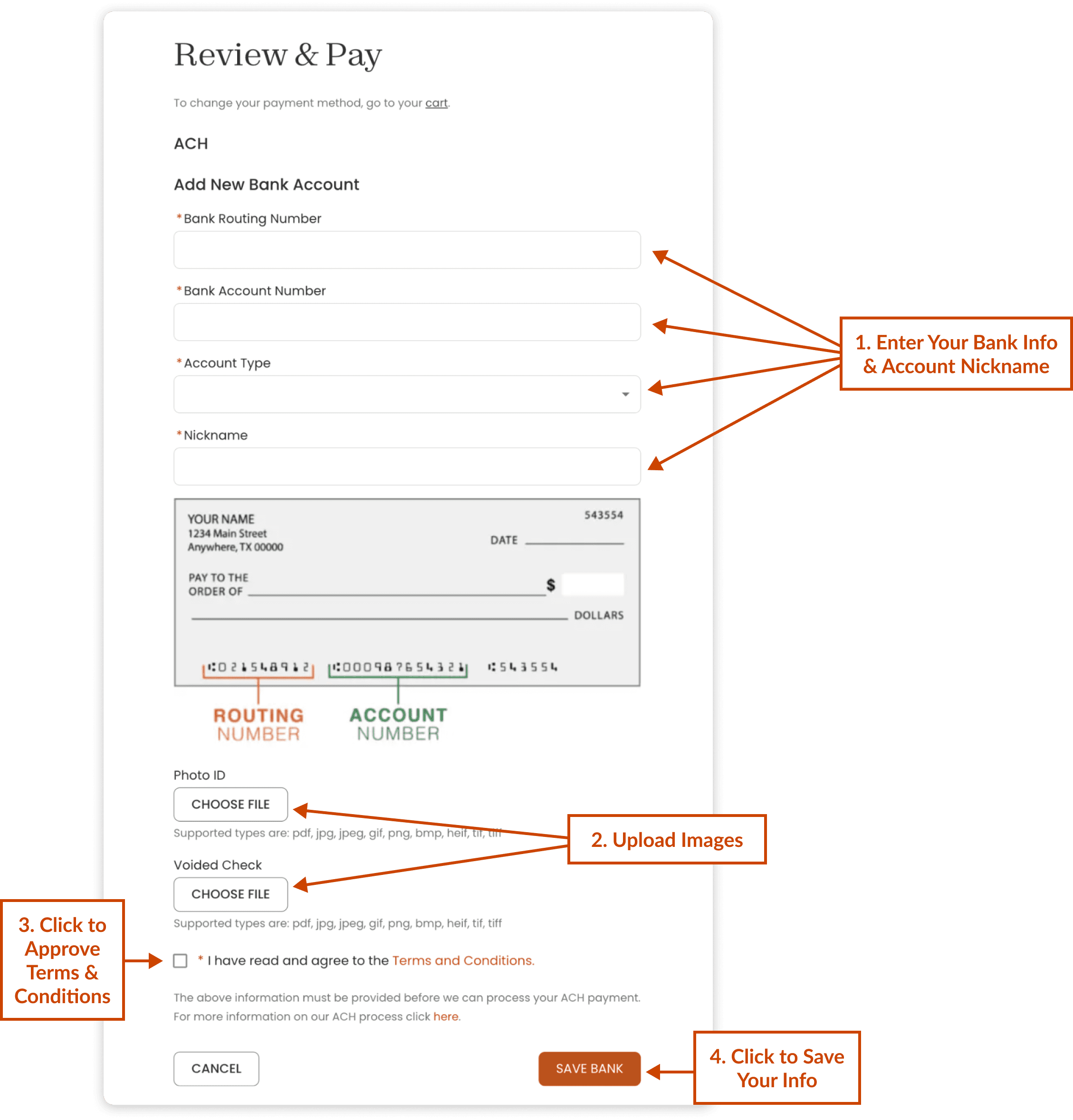
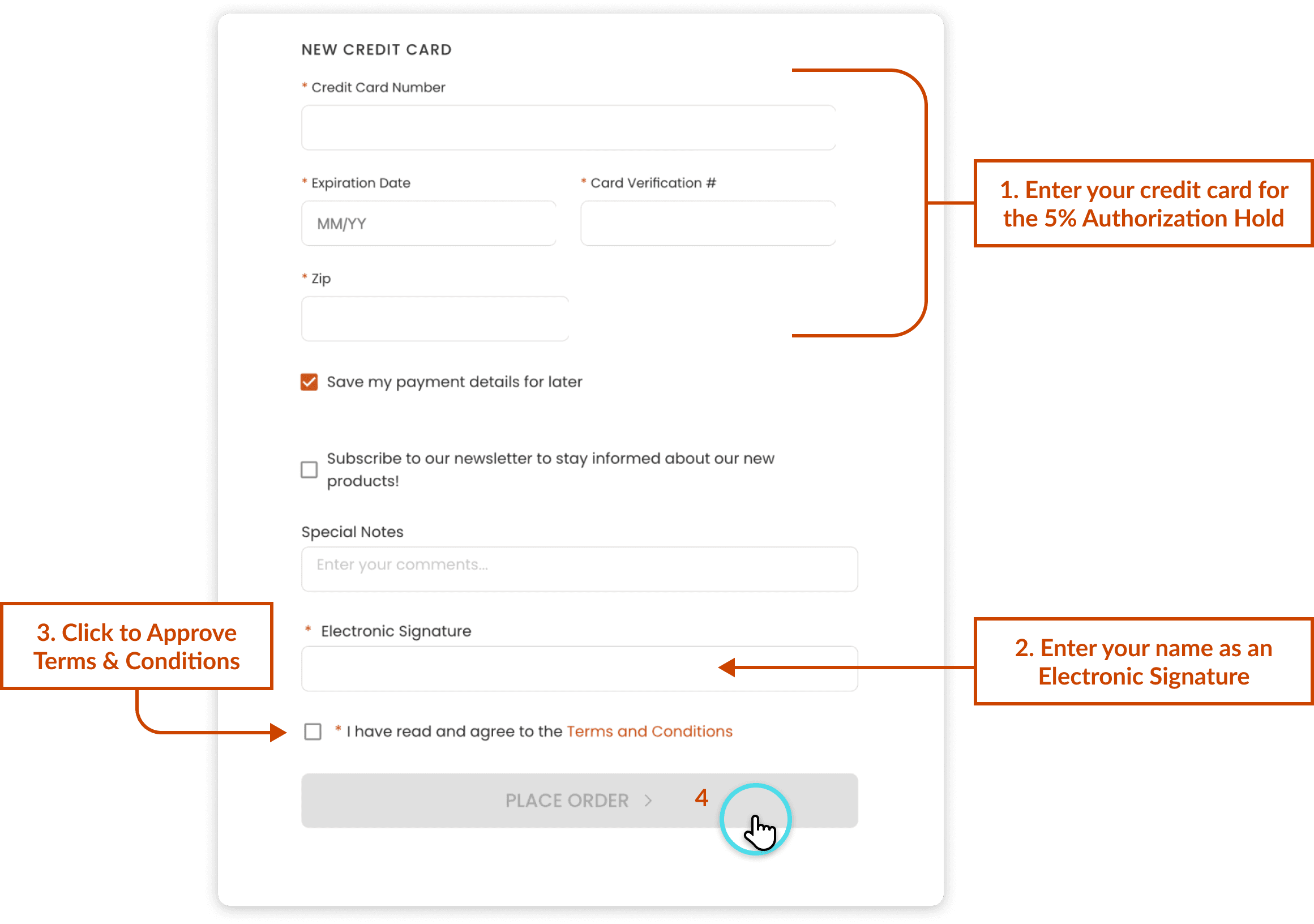
Step 5: Authorization Hold
Enter credit card information for a 5% authorization hold. This is not a charge to your card, it is simply a temporary hold similar to when you reserve a hotel room. When your payment clears in our system, we will release the hold, and it will fall off your card (typically 1-3 days).
Enter your name into the electronic signature field.
Click the box to confirm that you have read and agree to our Terms and Conditions.
Click the "Place Order" button to complete your purchase.
Manage your ACH Accounts
Click the "Bank Information" link in your online account to view your ACH accounts on file.
Edit your registered accounts. You can upload your driver's license and voided check images here.
Add new ACH accounts by clicking the "Add New Bank Account" button.
