How can I sign up to be notified when an item is back in-stock?
Many of our clients are interested in purchasing items that may be temporarily out-of-stock. You may follow these simple steps to automtically be notified by email as soon as we make an item available for purchase.
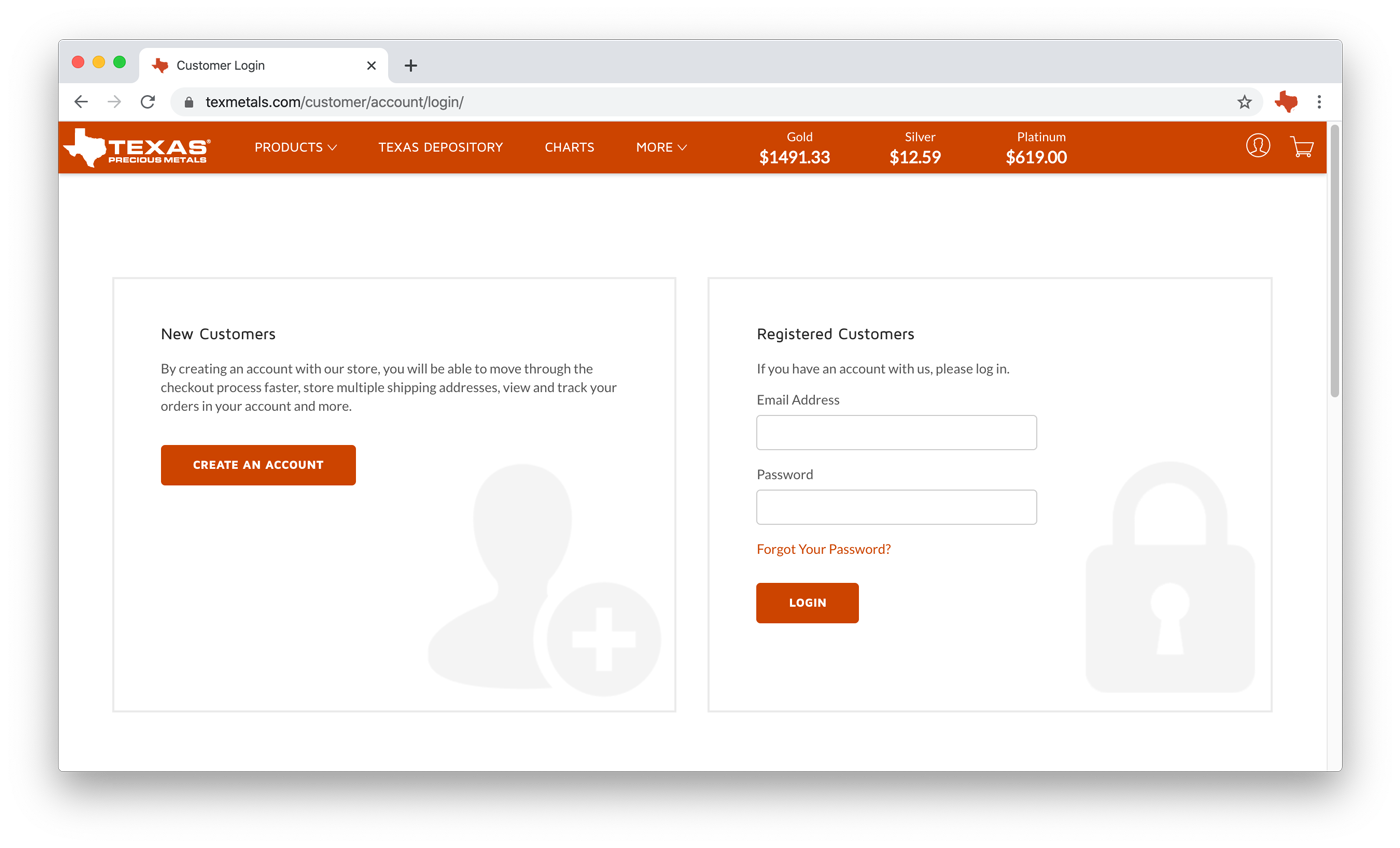
STEP 1: LOG INTO YOUR ACCOUNT
To access your account, click the icon of a person in the top right hand corner of the home page. Then click 'Log In' on the drop down menu.

STEP 2: LOCATE THE DESIRED ITEM ON OUR SITE
Navigate our product offerings to find the item you wish to purchase.
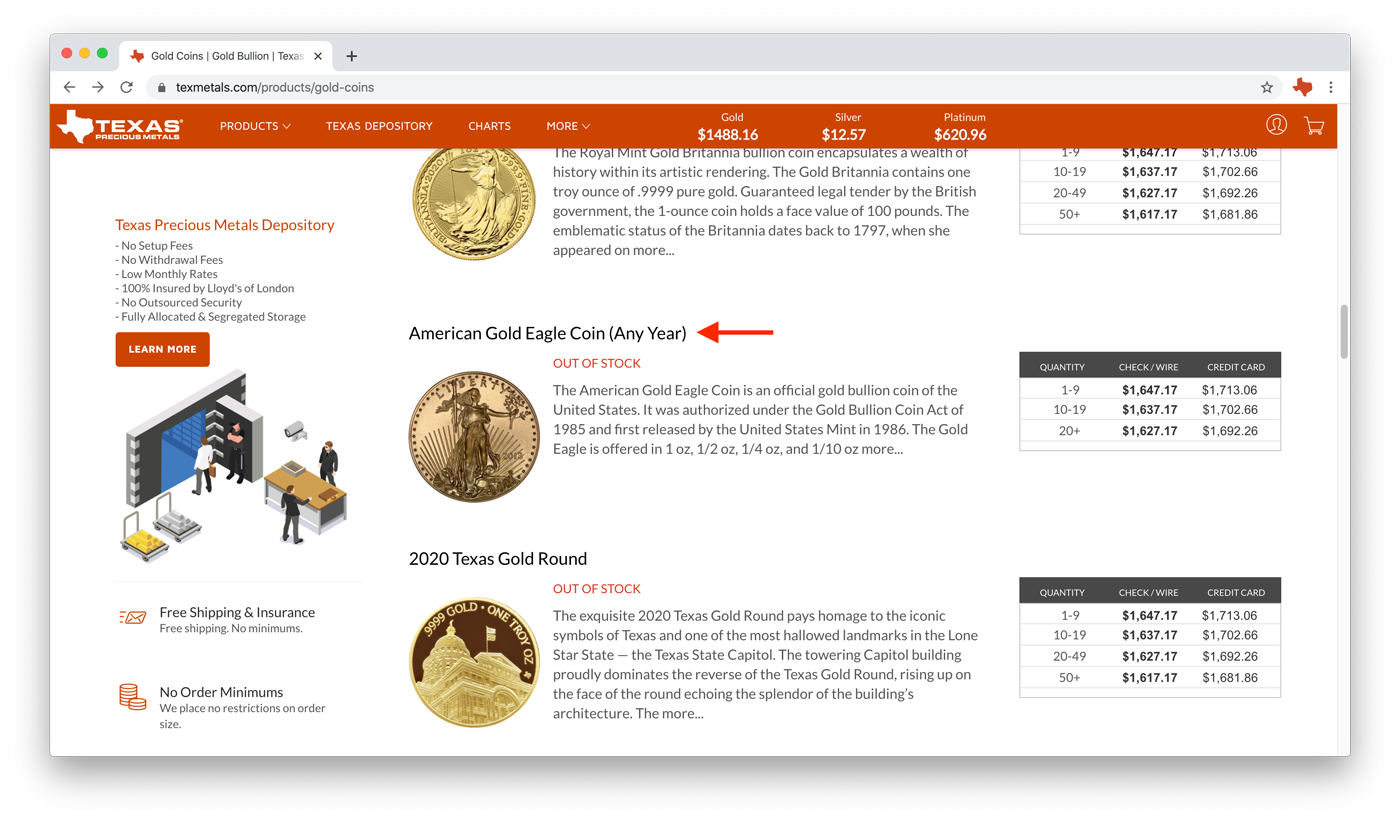
STEP 3: GO TO THE PRODUCT SPECIFIATIONS PAGE FOR THE ITEM
When you have found your product click on it to navigate to it's product specifications page (example in the next step).
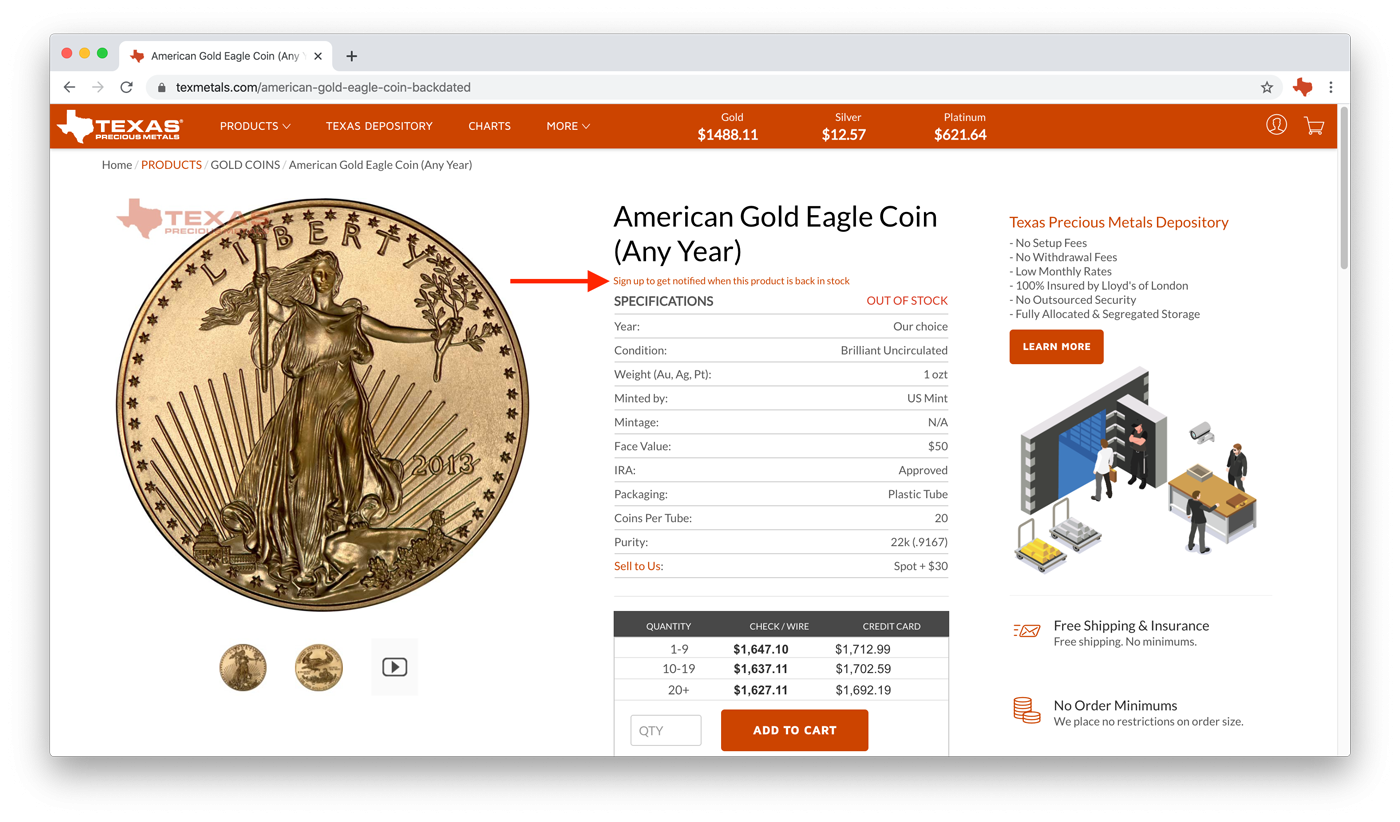
STEP 4: CLICK THE SIGN UP LINK
If the product is out-of-stock, a link will appear with the words "Sign up to get notified when this product is back in stock." Click the text. The page will load for a few seconds, then you are all done.
